library(torch)
x_matrix <- matrix(1:6, nrow = 2, ncol = 3)
x_matrix [,1] [,2] [,3]
[1,] 1 3 5
[2,] 2 4 6x_tensor <- torch_tensor(x_matrix)
x_tensortorch_tensor
1 3 5
2 4 6
[ CPULongType{2,3} ]Tensors are the fundamental data structure in torch, serving as the backbone for both deep learning and scientific computing operations. While similar to R arrays, tensors offer enhanced capabilities that make them particularly suited for modern computational tasks, namely GPU acceleration and automatic differentiation (autodiff/autograd).
One way to create tensors is to convert R matrices (or analogously arrays or vectors) to torch tensors using torch_tensor():
[,1] [,2] [,3]
[1,] 1 3 5
[2,] 2 4 6torch_tensor
1 3 5
2 4 6
[ CPULongType{2,3} ]For specific types of tensors, there are also dedicated functions:
torch_tensor
0 0 0
0 0 0
[ CPUFloatType{2,3} ]torch_tensor
1 1 1
1 1 1
[ CPUFloatType{2,3} ]torch_tensor
0 0 0
0 0 0
[ CPUFloatType{2,3} ]You can also randomly sample torch tensors:
torch maintains its own random number generator, separate from R’s. Setting R’s random seed with set.seed() does not affect torch’s random operations. Instead, use torch_manual_seed() to control the reproducibility of torch operations.
Question: What is the difference between NaN and NA in R?
NaN is a floating-point value that represents an undefined or unrepresentable value (such as 0 / 0).
NA is a missing value indicator used in vectors, matrices, and data frames to represent unknown or missing data.
Torch tensors do not have a corresponding representation for R’s NA values. When converting R vectors containing NAs to torch tensors, you need to be cautious:
Double: NA_real_ becomes NaN
Integer: NA_integer_ becomes the smallest negative value:
Logical: NA becomes TRUE:
You should handle missing values carefully before converting them to torch tensors.
Question: Can you guess why the behavior is as it is?
When converting an R array to a torch tensors, the underlying data is simply copied over. Because R uses special values for NAs that are not standardized by the industry, torch will interprete them differently. E.g. in R, NA integers are internally represented as the smallest negative value.
torch could scan R objects for these values, but this would make conversion slower.
Like R arrays, each tensor has a shape and a dimension:
Furthermore, each tensor has a datatype. Unlike base R, where typically there is one integer type (32 bits) and one floating-point type (double, 64 bits), torch differentiates between different precisions:
Floating point:
Usually, you work with 32-bit floats.
Integer:
int32_tensor <- torch_ones(2, 3, dtype = torch_int32())
int64_tensor <- torch_ones(2, 3, dtype = torch_int64()) # Long
int16_tensor <- torch_ones(2, 3, dtype = torch_int16()) # Short
int8_tensor <- torch_ones(2, 3, dtype = torch_int8()) # Byte
uint8_tensor <- torch_ones(2, 3, dtype = torch_uint8()) # Unsigned byteBoolean:
You can convert between datatypes using the $to() method:
torch_Floattorch_IntNote that floats are converted to integers by truncating, not by rounding.
torch_tensor
2
[ CPUIntType{1} ]torch_tensor
-2
[ CPUIntType{1} ]Question: What is the advantage of 64-bit floats over 32-bit floats, what the disadvantage?
Each tensor lives on a “device”, where common options are:
# Create a tensor and move it to CUDA if available
x <- torch_randn(2, 3)
if (cuda_is_available()) {
x <- x$to(device = torch_device("cuda"))
# x <- x$cuda() also works
} else {
print("CUDA not available; tensor remains on CPU")
}
print(x$device)torch_device(type='cuda', index=0) torch_device(type='cpu') GPU acceleration enables massive parallelization of tensor operations, often providing 10-100x speedups compared to CPU processing for large-scale computations.
Tensors must reside on the same device to perform operations between them.
You can easily convert torch tensors back to R using as_array(), as.matrix(), or $item():
0-dimensional tensors (scalars) are converted to R vectors with length 1:
1-dimensional tensors are converted to R vectors:
\(>1\)-dimensional tensors are converted to R arrays:
Torch provides two main syntaxes for tensor operations: function-style (torch_*()) and method-style (using $).
Here’s an example with matrix multiplication:
torch_tensor
1 3 5
2 4 6
[ CPULongType{2,3} ]torch_tensor
7 10
8 11
9 12
[ CPULongType{3,2} ]# Matrix multiplication - two equivalent ways
c1 <- torch_matmul(a, b) # Function style
c2 <- a$matmul(b) # Method style
torch_equal(c1, c2)[1] TRUEBelow, there is another example using addition:
Operations that modify the tensor directly are marked with an underscore suffix (_). These operations are more memory efficient as they do not allocate a new tensor:
You can also apply common summary functions to torch tensors:
torch_tensor
0.0391642
[ CPUFloatType{} ]torch_tensor
3.31465
[ CPUFloatType{} ][1] 0.9848639Accessing elements from a tensor is also similar to R arrays and matrices, i.e., it is 1-based.
[,1] [,2]
[1,] 1 4
[2,] 2 5
[3,] 3 6torch_tensor
1 4
2 5
3 6
[ CPULongType{3,2} ][1] 1 2torch_tensor
1
2
[ CPULongType{2} ]One difference between indexing torch vectors and standard R vectors is the behavior regarding negative indices. While R vectors remove the element at the specified index, torch vectors return elements from the end.
While (R) torch is 1-based, PyTorch is 0-based. When translating PyTorch code to R, you need to be careful with this difference.
Another convenient feature in torch is the .. syntax for indexing:
, , 1
[,1] [,2] [,3]
[1,] 1 5 9
[2,] 2 6 10
, , 2
[,1] [,2] [,3]
[1,] 13 17 21
[2,] 14 18 22Error in arr[1:2, ]: incorrect number of dimensionsIn torch, you can achieve the same result as follows:
torch_tensor
(1,.,.) =
1 13
5 17
9 21
(2,.,.) =
2 14
6 18
10 22
[ CPULongType{2,3,2} ]You can also specify indices after the .. operator:
Note that when you select a single element from a dimension, the dimension is removed:
Just like in R, you can prevent this behavior by setting drop = FALSE:
Tensors also support indexing by boolean masks, which will result in a 1-dimensional tensor:
We can also extract the first two rows and columns of the tensor from the first index of the third dimension:
Another difference between R arrays and torch tensors is how operations on tensors with different shapes are handled. For example, in R, we cannot add a matrix with shape (1, 2) to a matrix with shape (2, 3):
Error in m1 + m2: non-conformable arraysBroadcasting (similar to “recycling” in R) allows torch to perform operations between tensors of different shapes.
There are strict rules that define when two shapes are compatible:
Question 1: Does broadcasting work to add a tensor of shape (2, 1, 3)to a tensor of shape (4, 3)? If yes, what would be the resulting shape?
The resulting shape would be (2, 4, 3). Here’s why:
(1, 4, 3).Question 2: Anser the same for tensors of shape (2, 3) and (3, 2)?
No, broadcasting would fail in this case. Here’s why:
Torch provides several ways to reshape tensors while preserving their data:
torch_tensor
0
1
2
3
4
5
6
7
8
9
10
11
12
13
14
15
[ CPULongType{16} ]We can reshape this tensor with shape (16) to a tensor with shape (4, 4).
When x is reshaped to y, we can imagine it as initializing a new tensor of the desired shape and then filling up the rows and columns of the new tensor by iterating over the rows and columns of the old tensor:
y2 <- torch_zeros(4, 4)
for (j in 1:4) { # columns
for (i in 1:4) { # rows
y2[i, j] <- y[i, j]
}
}
sum(abs(y - y2))torch_tensor
0
[ CPUFloatType{} ]Internally, this type of reshaping is (in many cases) implemented by changing the stride of the tensor without altering the underlying data.
The value of the stride indicates how many elements to skip to get to the next element along each dimension: If we move from element x[1] (1) to element x[2] (2), we move one index along the columns of y. If we move from x[1] to x[5] (5), i.e., 4 steps, we move one index along the rows of y.
This means, for example, that reshaping of torch tensors can be considerably more efficient than reshaping of R arrays, as the latter will always allocate a new, reordered vector, while the former just changes the strides.
The functionality of strides is illustrated in the image below.
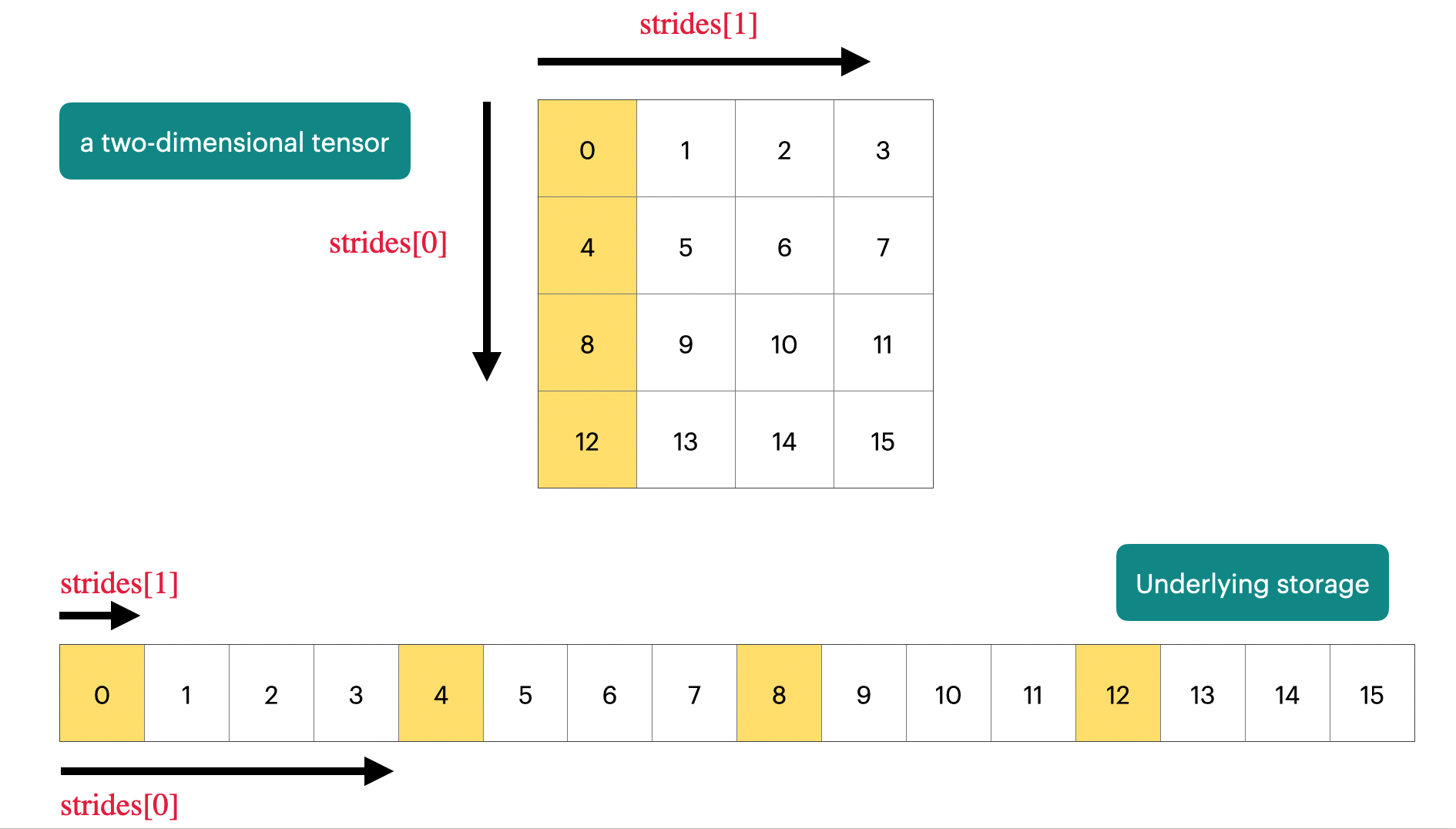
When reshaping tensors, you can also infer a dimension by setting it to -1:
Of course, not all reshaping operations are valid. The number of elements in the original tensor and the reshaped tensor must be the same:
One key property of torch tensors is that they have reference semantics.
This differs from R, where objects typically have value semantics:
Another notable exception to value semantics are environments and R6 classes (which internally use environments), which are used in the mlr3 ecosystem.
When one tensor (y) shares underlying data with another tensor (x), this is called a view. It is also possible to obtain a view on a subset of a tensor, e.g., via slicing as shown below. Here, torch_arange() creates a tensor with elements from 1 to 10.
torch_tensor
1
2
3
4
5
6
7
8
9
10
[ CPUFloatType{10} ]torch_tensor
1
2
3
[ CPUFloatType{3} ]torch_tensor
100
[ CPUFloatType{} ]Unfortunately, similar operations might sometimes create a view and sometimes allocate a new tensor. In the example below, we create a subset that is a non-contiguous sequence, and hence a new tensor is allocated:
If it is important to create a copy of a vector, you can call the $clone() method:
torch_tensor
1
[ CPUFloatType{} ]This is also the case for the $reshape() methods from earlier, which will in some cases create a view and in other cases allocate a new tensor with the desired shape. If you want to ensure that you create a view on a tensor, you can use the $view() method, which will fail if the required view is not possible.
Question 1: Reshaping a 2D tensor
Consider the tensor below:
torch_tensor
1 3 5
2 4 6
[ CPULongType{2,3} ]What is the result of x1$reshape(6), i.e., what are the first, second, …, sixth elements?
(1, 3, 5, 2, 4, 6) because we (imagine that) first iterate over the rows and then the columns when “creating” the new tensor.